Small Website Ad Optimization: Where to Place Ads for Maximum Revenue
Maximize your ad revenue with strategic placement techniques designed for small websites. Learn optimal positions that balance earnings with user experience.
Placing ads randomly across your website leaves money on the table and can hurt user experience. Small websites have unique considerations for ad placement - limited content area, lower traffic volume and the need to balance monetization with maintaining visitor trust and engagement.
Effective ad placement isn't about cramming as many ads as possible onto each page. It's about understanding user behavior patterns, leveraging high-visibility positions and creating a sustainable revenue strategy that grows with your audience.
This guide covers proven ad placement strategies specifically designed for small websites, including position testing methods, user experience considerations and how to optimize placements based on your content type and audience behavior.
High-Performance Ad Positions for Small Sites
These positions consistently generate the highest revenue for small websites:
- • Above-the-fold header - First thing visitors see, typically highest CPM rates
- • End of article/post - Natural reading stopping point with high engagement
- • Within content (after 2-3 paragraphs) - Catches engaged readers without disrupting initial reading flow
- • Sidebar top position - Visible throughout scroll on desktop, less effective on mobile
- • Between list items - Works well for listicle content and how-to guides
- • Comment section header - Targets highly engaged users reading discussions
- • Related posts area - Captures users deciding what to read next
Test networks from our "High CPM rates" filter in these prime positions to maximize earnings per impression.
Mobile-First Placement Strategy
With 60%+ traffic coming from mobile devices, mobile optimization is crucial:
- • Sticky footer ads - Remain visible during scrolling without blocking content
- • In-content mobile units - Larger formats work better than small mobile banners
- • Article completion ads - Target the moment users finish reading
- • Avoid sidebar ads - They're pushed below content on mobile and perform poorly
- • Minimize header ads - Small mobile screens make these intrusive
- • Test native ad formats - Blend naturally with mobile content feeds
- • Consider AMP compatibility - If using AMP, ensure ad networks support the format
Browse our "Mobile specialized" filter for networks optimized specifically for mobile traffic and formats.
Content-Type Specific Optimization
Different content types require different ad strategies:
- • Blog posts - Focus on in-content and end-of-article placements
- • How-to guides - Place ads between major steps or sections
- • List articles - Insert ads every 3-5 list items for natural breaks
- • Product reviews - Position ads near call-to-action areas
- • News/updates - Quick-read content works better with header and sidebar ads
- • Long-form content - Multiple in-content ads spaced throughout longer pieces
- • Image galleries - Between images or at gallery completion points
Use our "Content recommendations" filter to find networks that excel at contextual ad matching for your specific content types.
Testing and Optimization Framework
Systematic testing improves ad performance over time:
- • A/B test one position at a time - Isolate variables to understand what actually improves performance
- • Track both revenue and user metrics - Monitor bounce rate, session duration and pages per visit
- • Test for 2-4 weeks minimum - Allow for weekly traffic variations and seasonal effects
- • Document seasonal performance - Some placements work better during high-traffic periods
- • Monitor ad blindness - Users may start ignoring ads in consistently used positions
- • Test different ad sizes - 300x250, 728x90 and responsive units often perform differently
- • Consider page loading impact - Too many ads can slow page speed and hurt SEO
Networks with "Real-time optimization" features can automatically adjust placements based on performance data.
User Experience Balance Guidelines
Sustainable monetization requires protecting user experience:
- • Follow the 30% rule - Keep ads to roughly 30% of visible content area
- • Avoid intrusive placements - Pop-ups and autoplay videos often backfire
- • Maintain content readability - Ensure ads don't break up paragraph flow awkwardly
- • Test loading speed regularly - Use Google PageSpeed Insights to monitor performance
- • Monitor user feedback - Comments and contact form messages often reveal UX issues
- • Respect international standards - GDPR and similar regulations affect ad display requirements
- • Consider ad-blocking users - Focus on creating value that encourages ad-blocker allowlisting
Our "Brand safety" filter shows networks committed to maintaining positive user experiences while maximizing publisher revenue.
Key Takeaway
Effective ad placement optimization requires balancing revenue potential with user experience, especially for small websites where every visitor matters. Start with proven high-performing positions, test systematically and always monitor both revenue and user engagement metrics. Use our directory to find ad networks that support your optimization goals, whether you need "High fill rates" for consistent ad display or "Advanced targeting" for relevant ad content.
Best Ad Networks for Blogs
Showing 23 ad networks

AdCash
Global ad network with 100% fill rate and no traffic requirements. Offers various ad formats with personal account management.
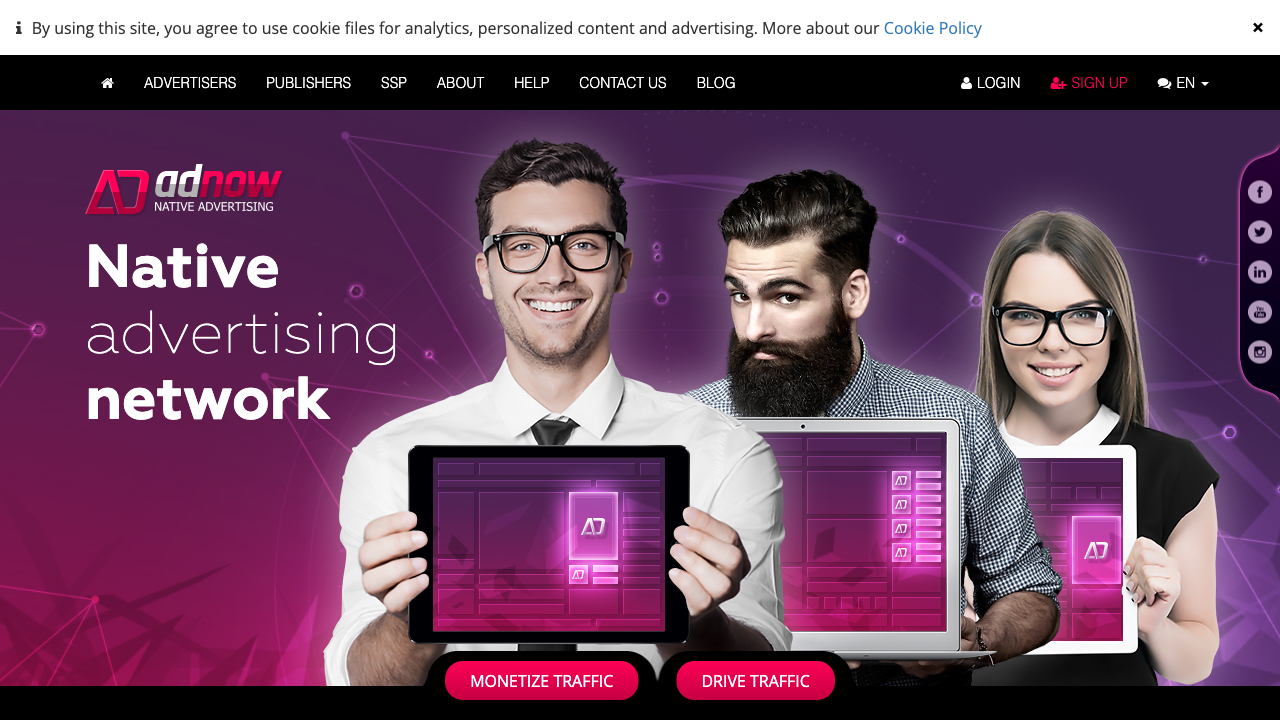
AdNow
Native advertising network with no minimum traffic requirements. Focuses on content recommendation widgets with global advertiser reach.
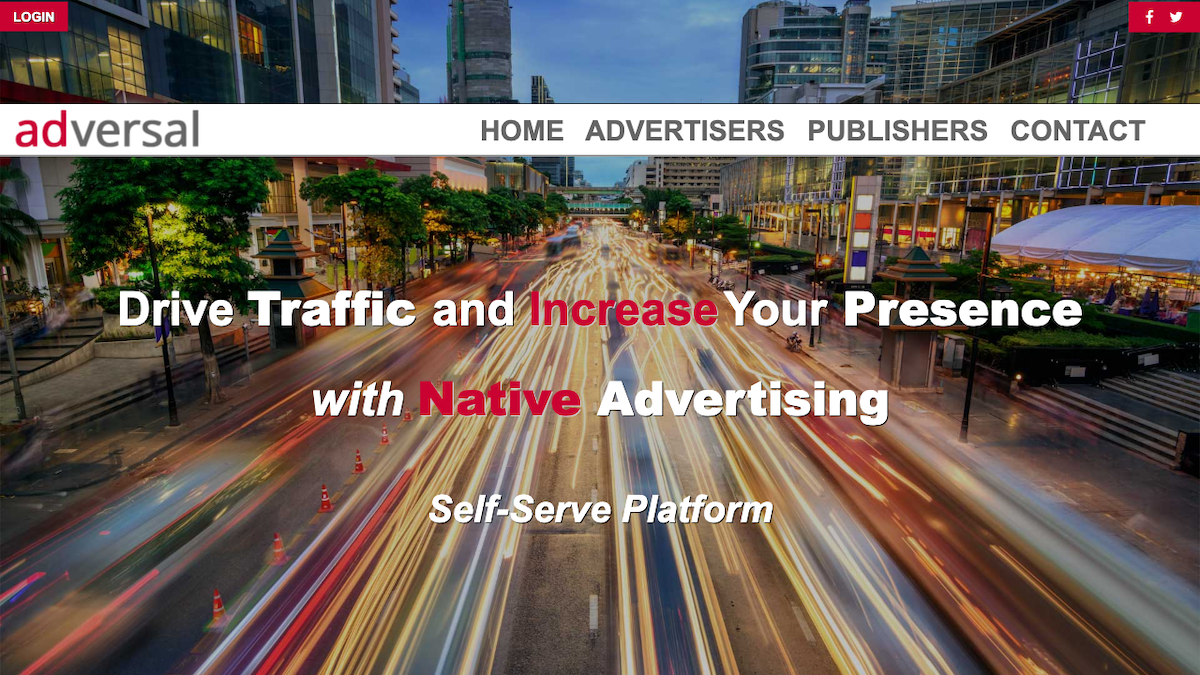
Adversal
Content recommendation network similar to Taboola but with lower traffic requirements. Perfect for set-it-and-forget-it monetization strategy.
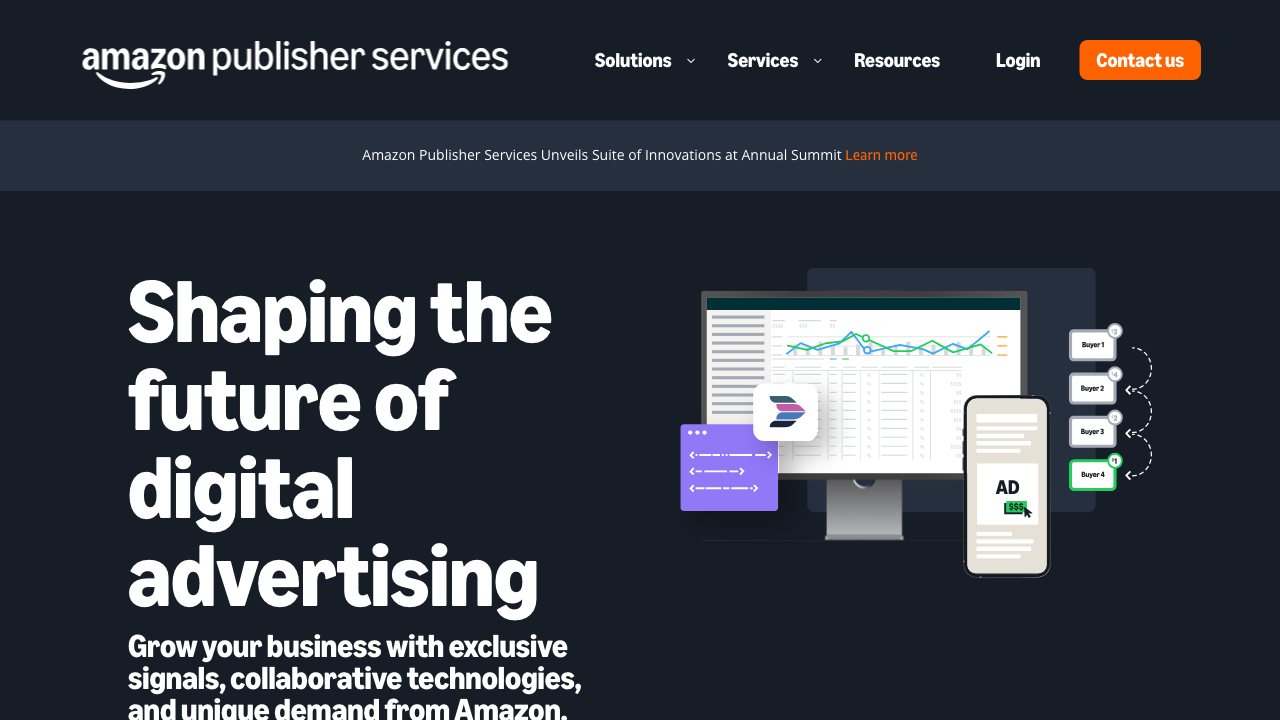
Amazon Publisher Services
Amazon's ad platform offering header bidding and transparent marketplace. No minimum traffic requirements with premium demand.

BidVertiser
Self-serve ad network with no traffic requirements and instant approval. Offers multiple ad formats with competitive bidding system.
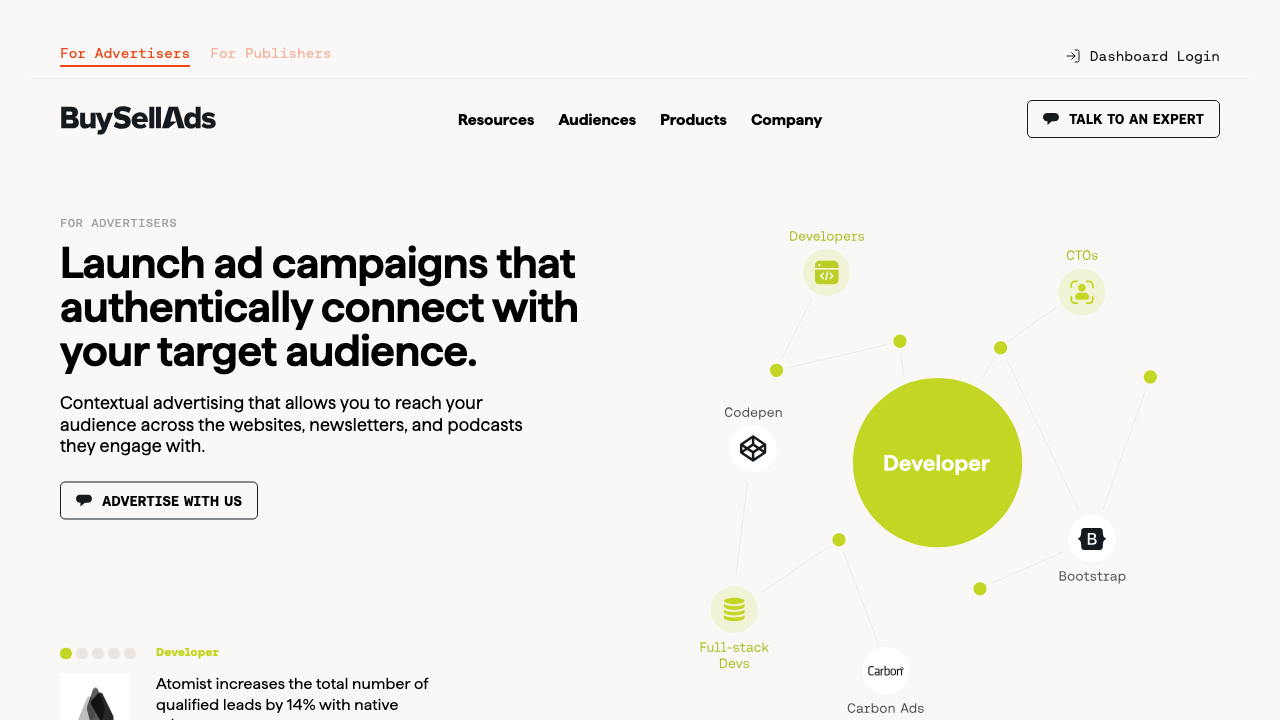
BuySellAds
Direct advertising marketplace connecting publishers with advertisers. No traffic requirements and supports multiple ad formats.
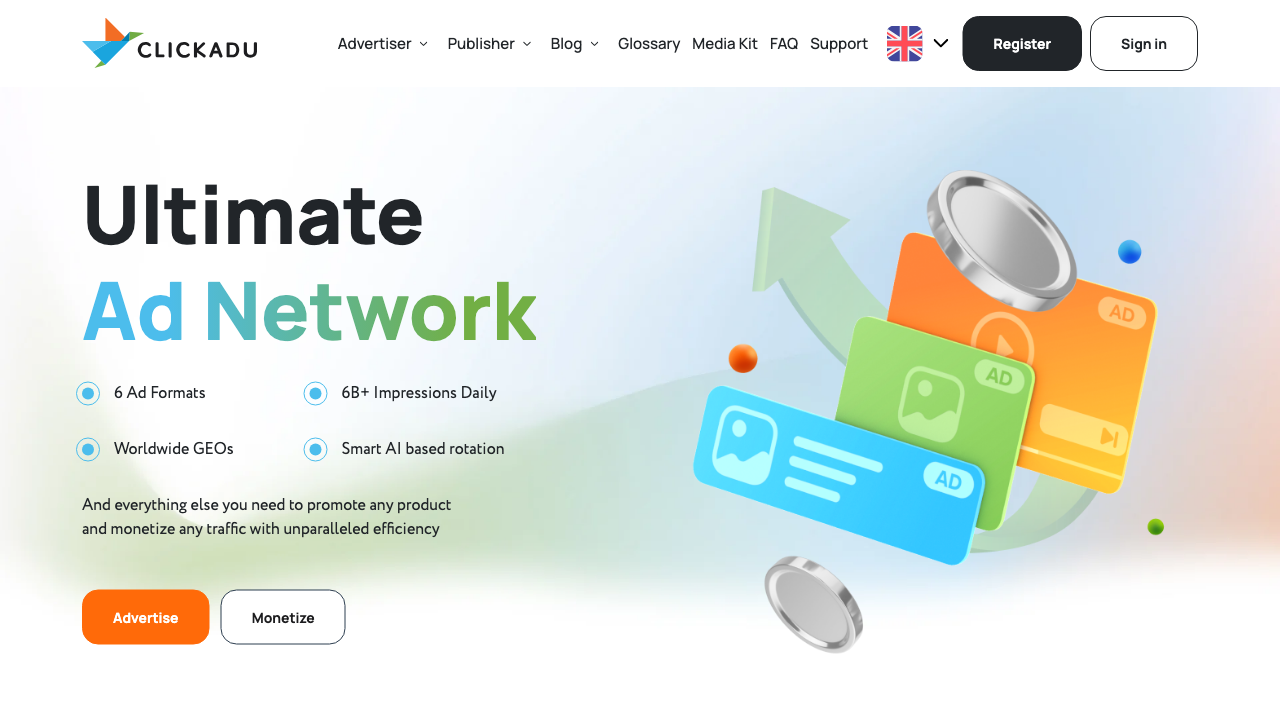
Clickadu
Digital ad network supporting both web and mobile with no traffic requirements. Offers diverse ad formats and competitive rates.
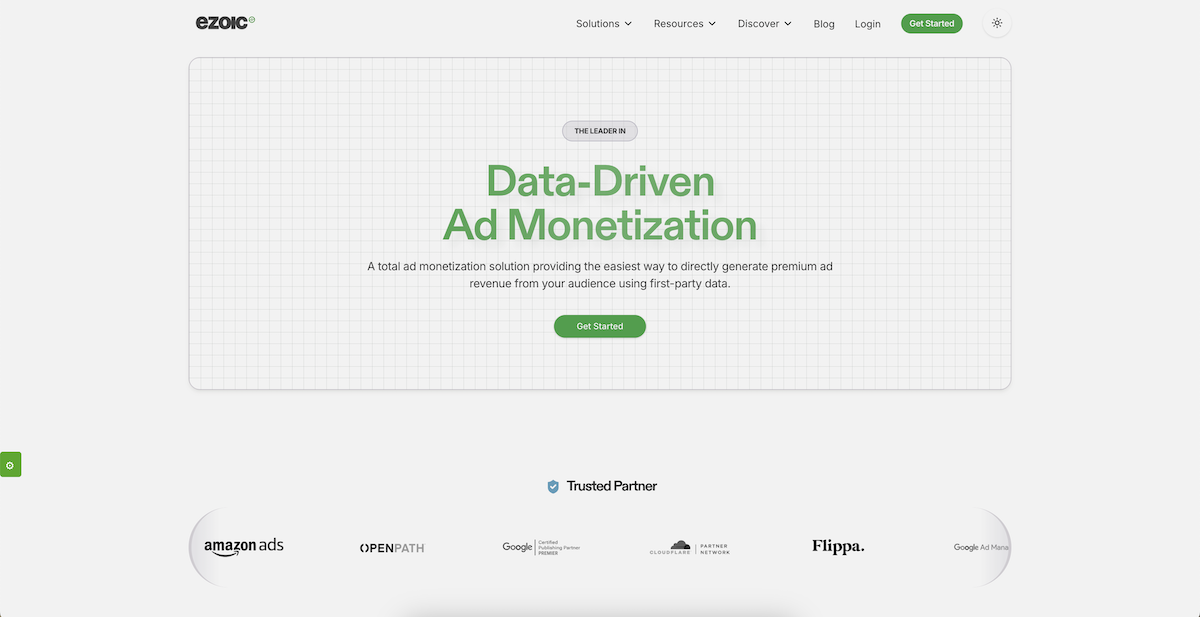
Ezoic
AI-powered ad optimization platform with no traffic requirements. Uses machine learning to test and optimize ad placements for maximum revenue.
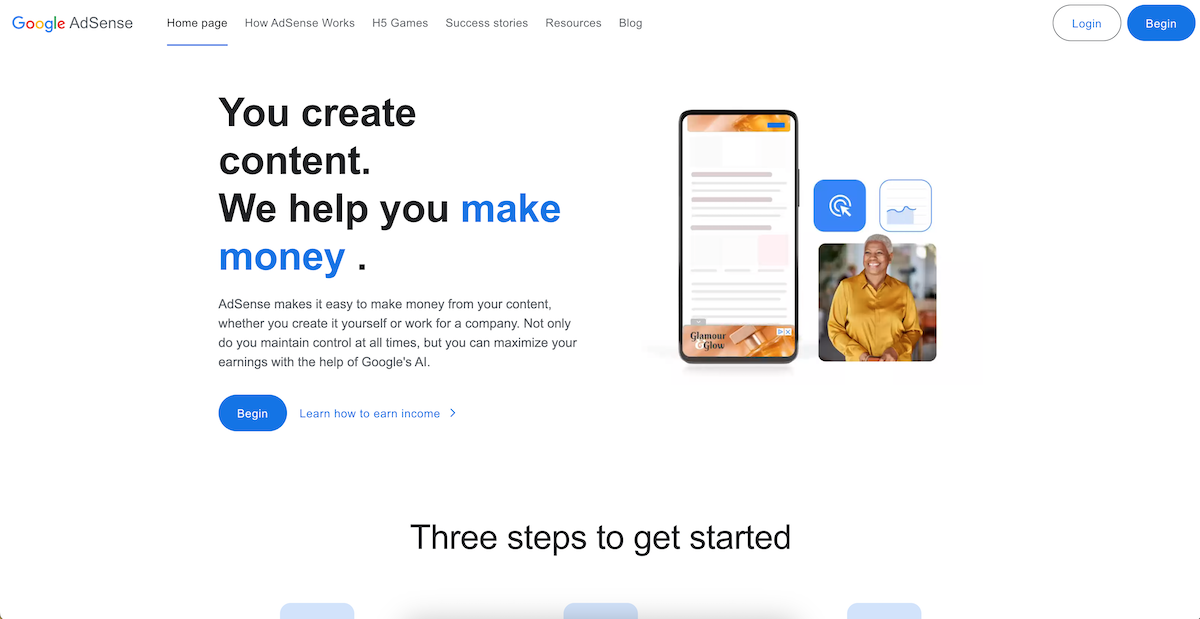
Google AdSense
The most popular ad network with no minimum traffic requirements. Perfect for beginners with high-quality contextual ads and reliable payments.
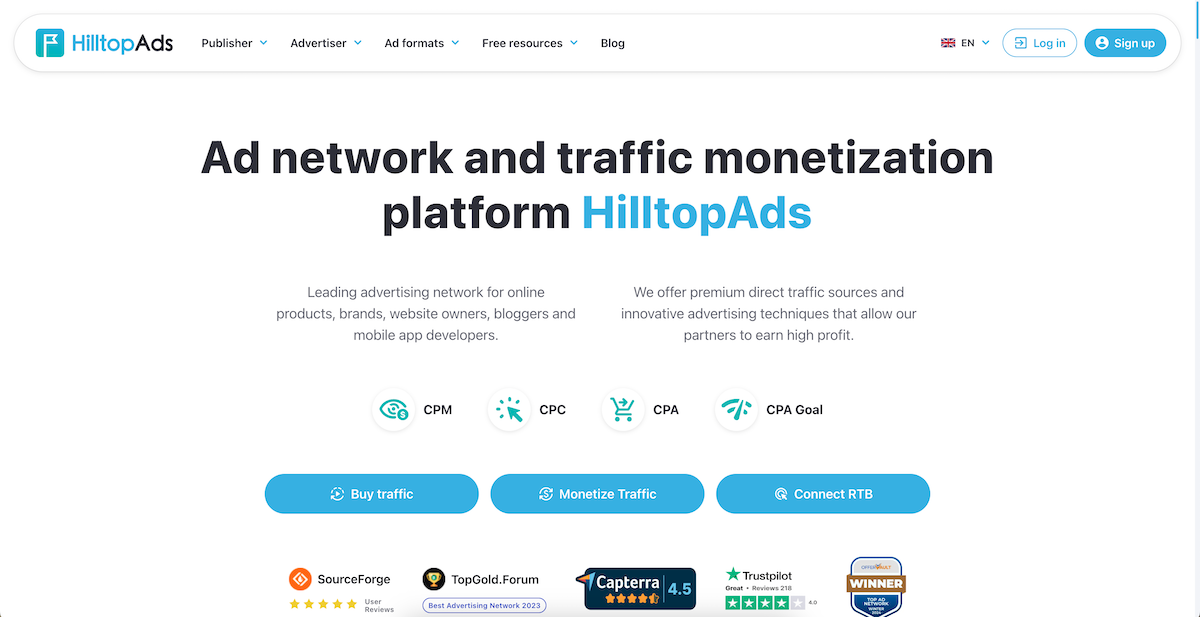
HilltopAds
International ad network with no traffic requirements and flexible payment options. Good for diverse traffic sources globally.
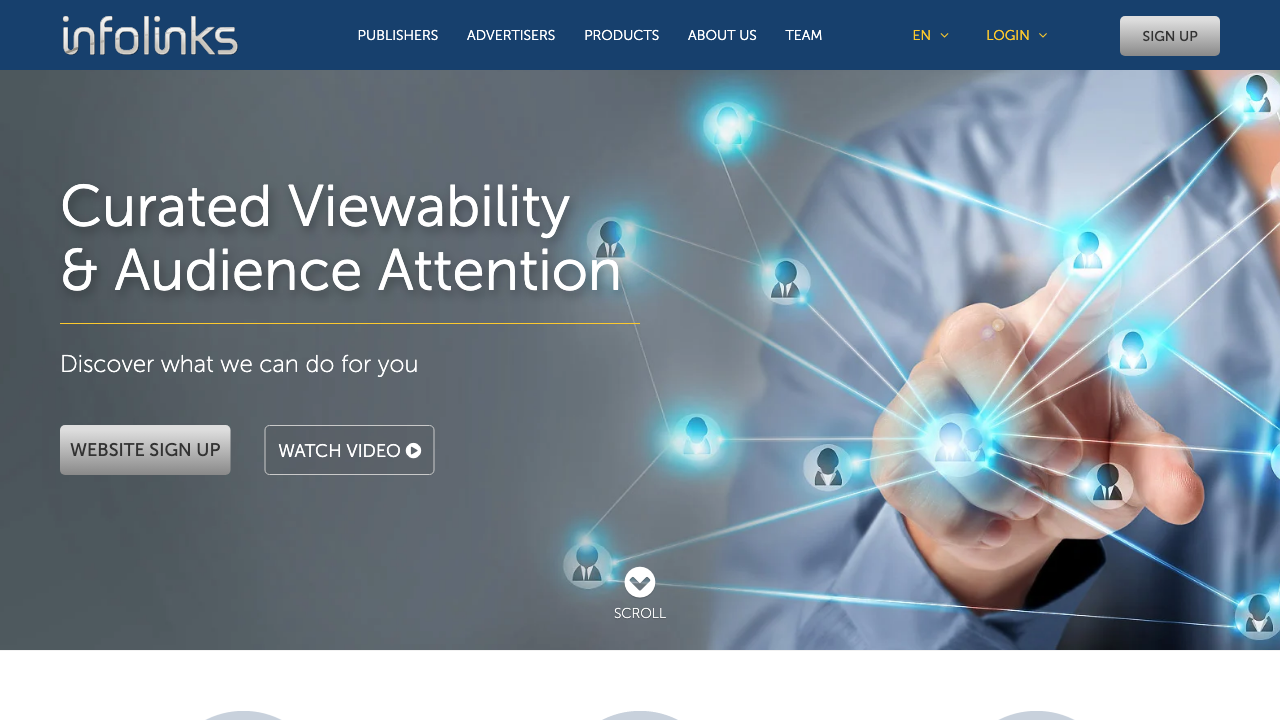
Infolinks
Innovative in-text and overlay ad network with no traffic requirements. Monetizes content without disrupting user experience.
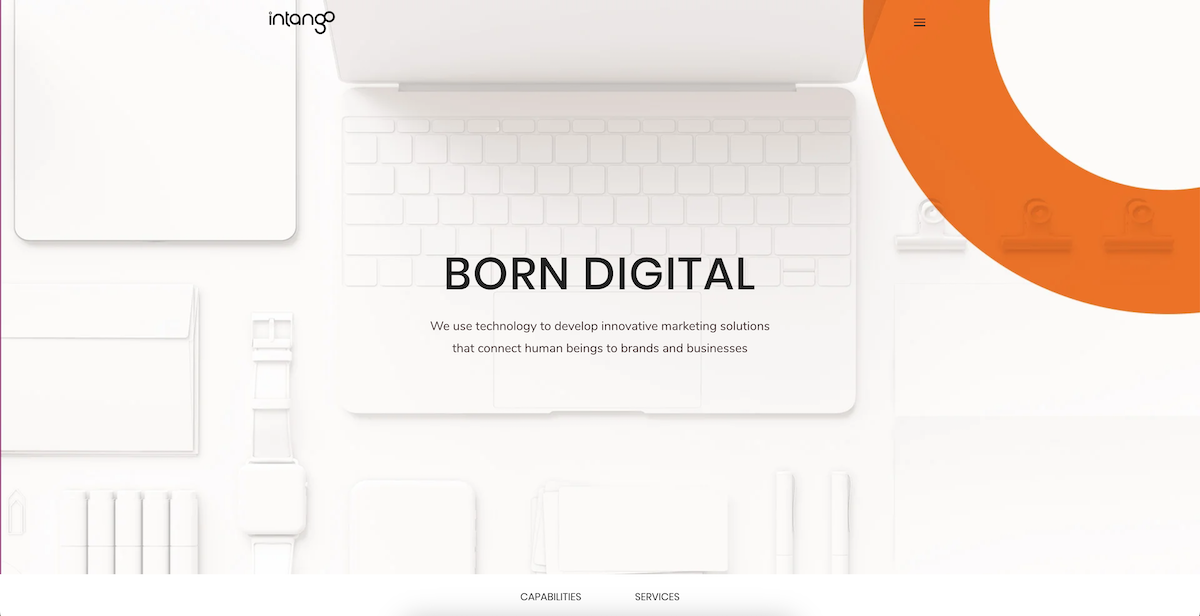
Intango
Performance-based ad network owned by Intango that specializes in CPA advertising with no minimum traffic requirements. Offers instant approval and advanced AI-driven algorithms to optimize ad placement and performance for small publishers.
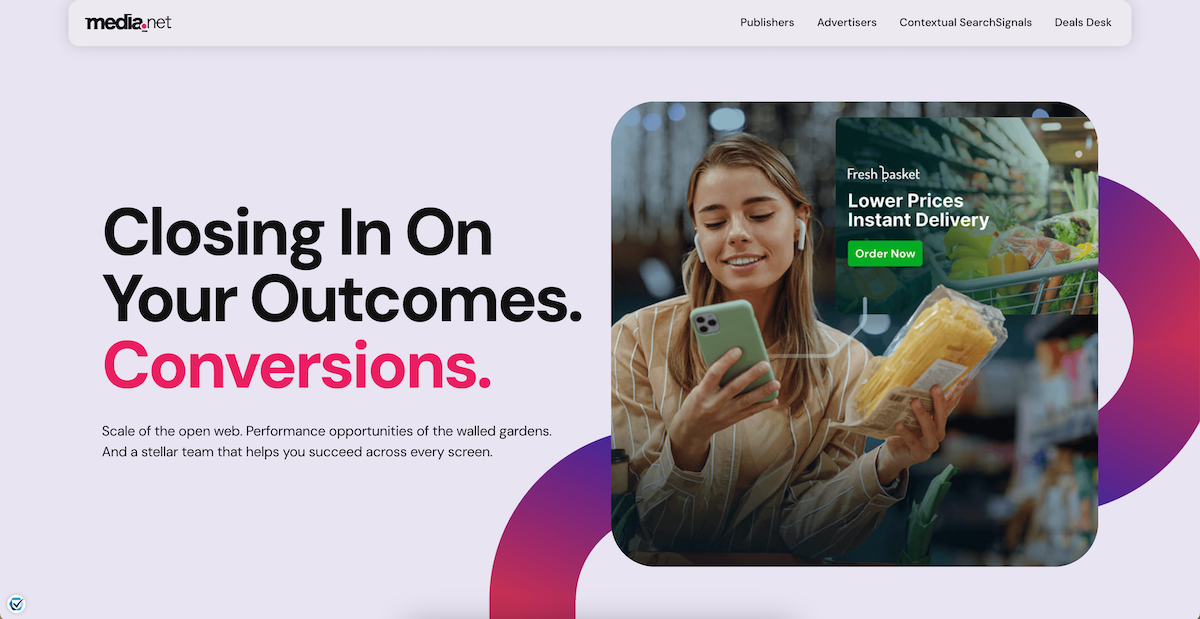
Media.net
Yahoo and Bing's contextual ad network offering high-quality ads. Requires quality content and traffic from English-speaking countries for best results.
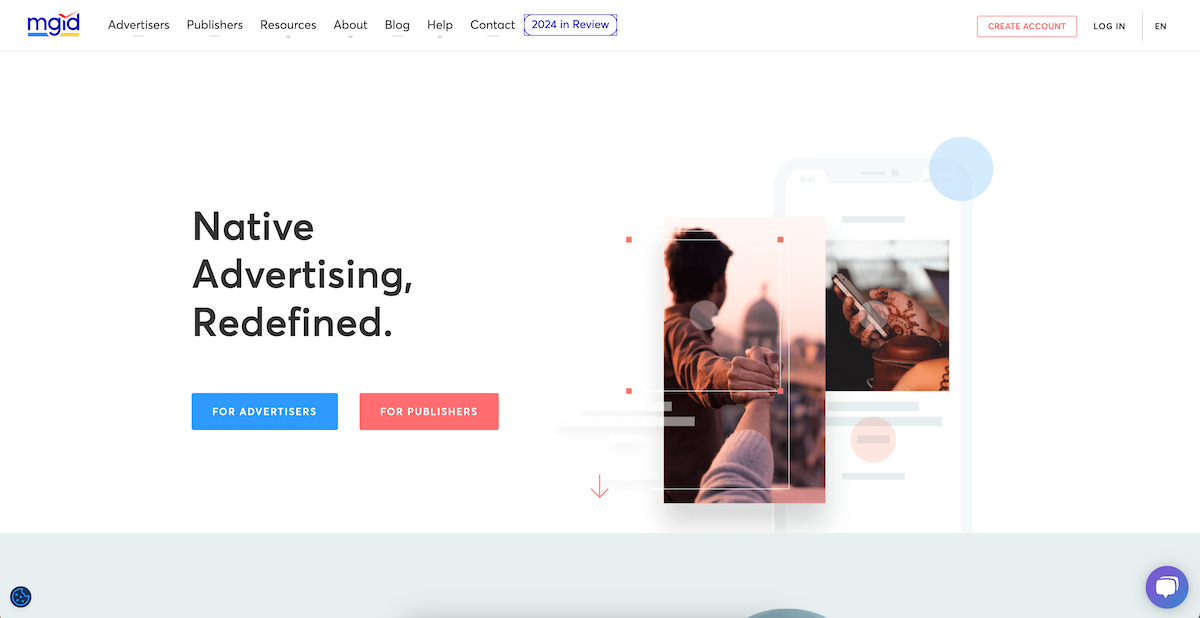
MGID
Native advertising platform offering content recommendation widgets. Good for content-heavy sites with global advertiser base.
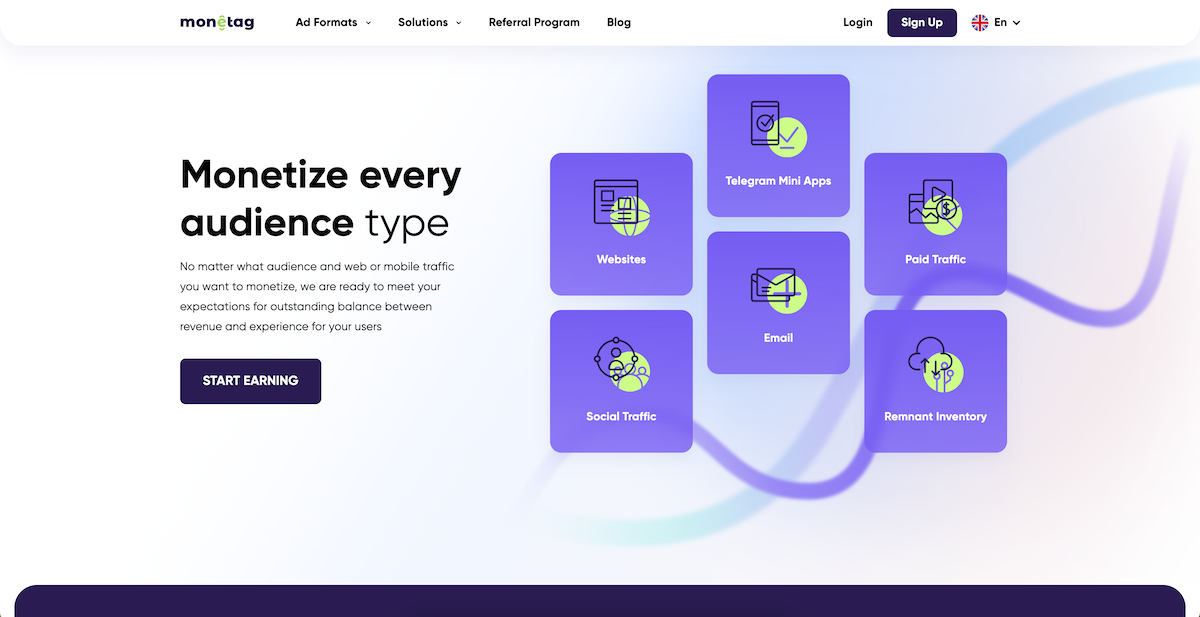
Monetag
Modern ad network with smart automation and low payout threshold. Perfect for small publishers looking for high fill rates.
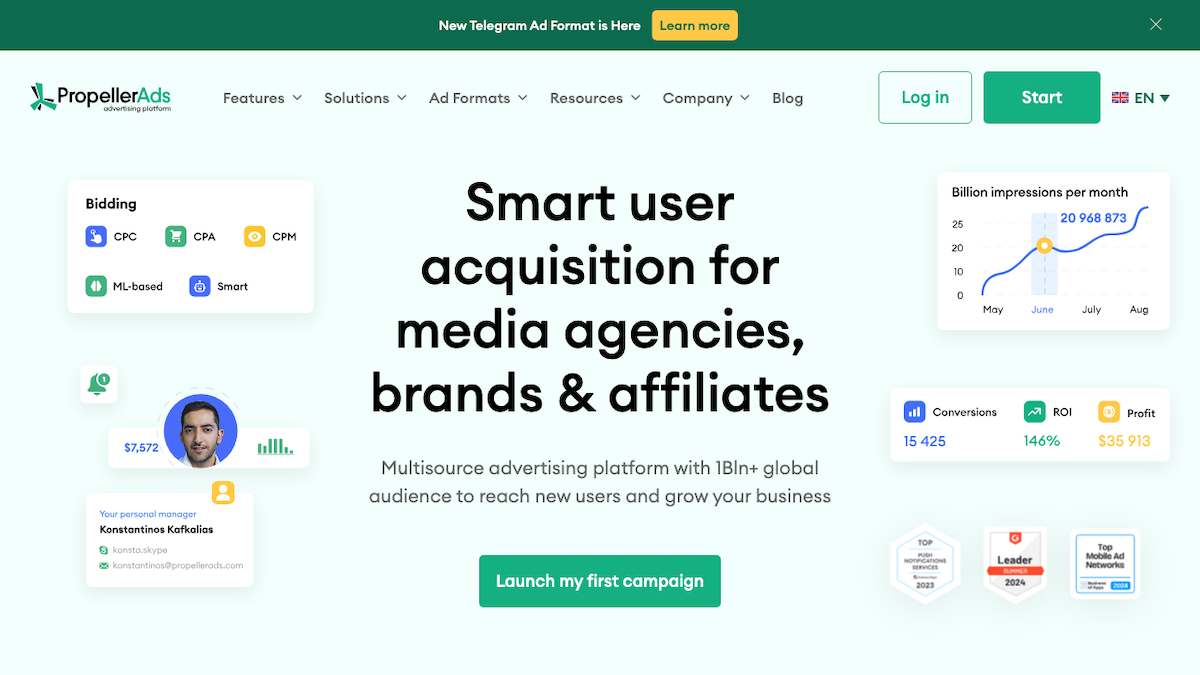
PropellerAds
Leading popunder and push notification network with global reach. Excellent for publishers looking to monetize any type of traffic with high CPMs.
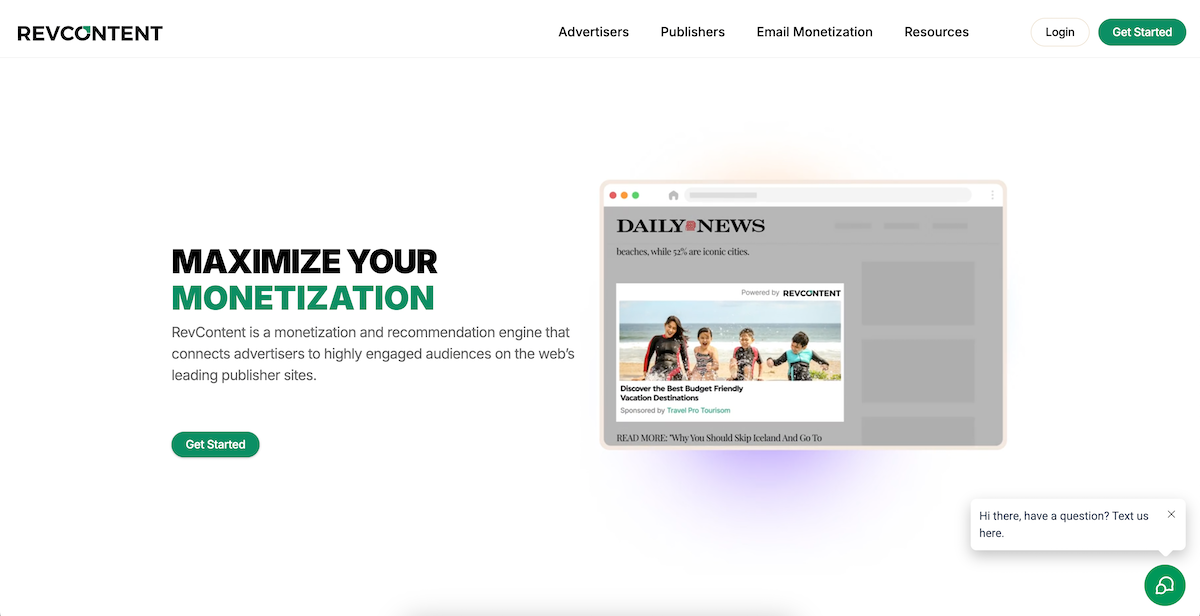
RevContent
Native advertising platform focused on content recommendation. No traffic requirements and works well with quality content sites.
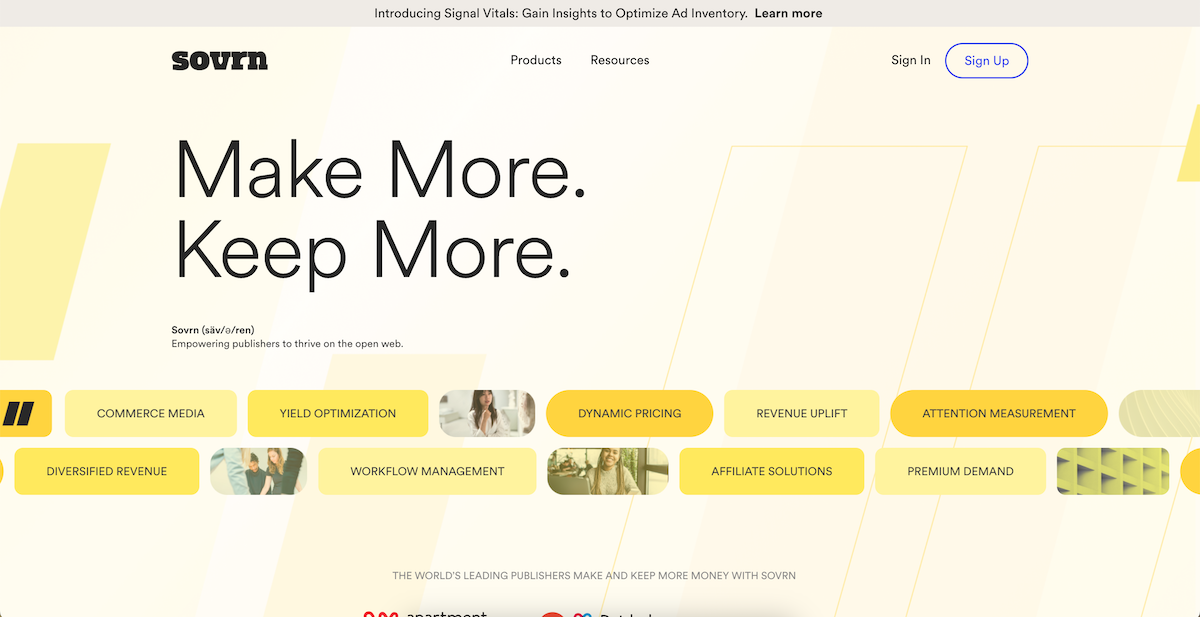
Sovrn
Affiliate and header bidding network that monetizes outbound links. Great for content sites with external links and no traffic requirements.
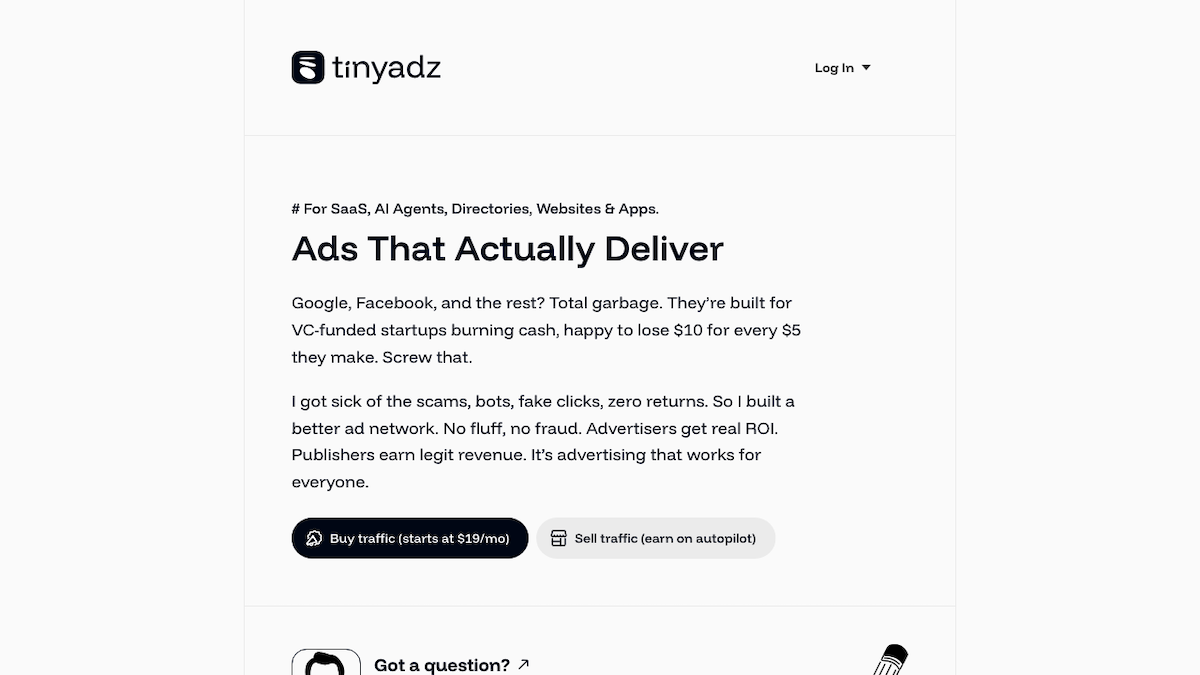
TinyAdz
TinyAdz is a hyper-targeted ad network built for small and niche websites, with no minimum traffic requirements. It features a very fast and easy setup process and a user-friendly dashboard, making it simple for publishers to start earning quickly. TinyAdz offers personalized matchmaking between advertisers and publishers to ensure relevant, high-quality ads for every audience.

Traffic Force
Supply-side platform connecting publishers with 100+ demand partners. No traffic requirements with flexible payment schedules.

TrafficForce
Supply-side platform connecting publishers with 100+ demand partners. Uses OpenRTB technology with advanced security scanning for all ads.
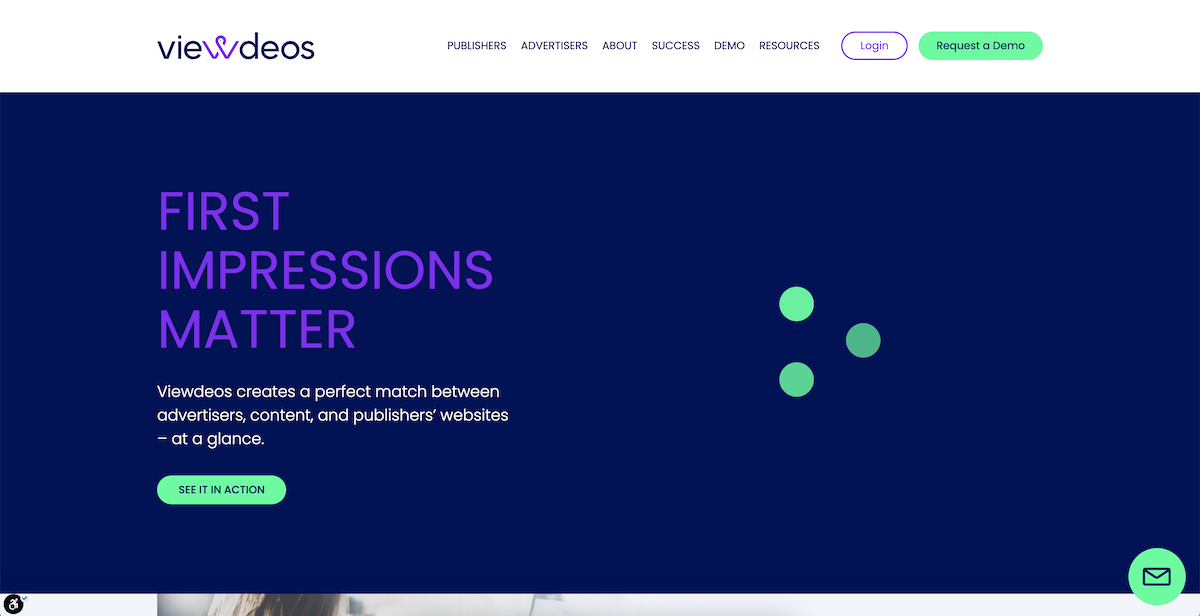
Viewdeos
Video advertising network that creates video content from your existing content. Helps increase engagement and page views.
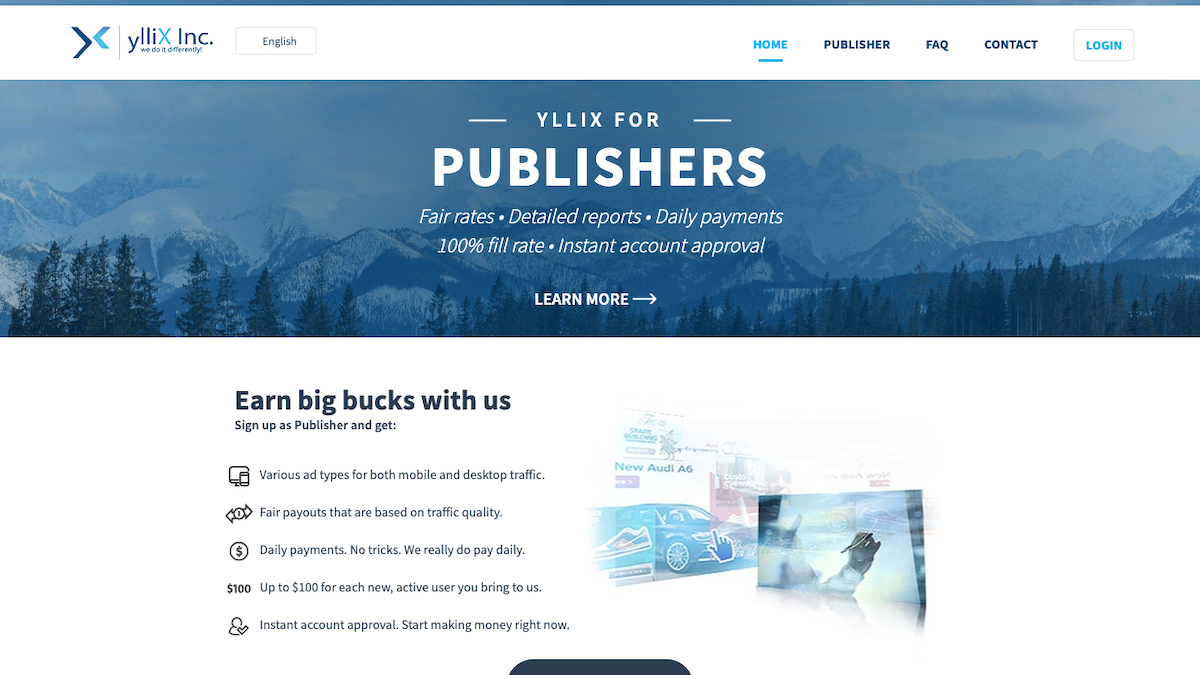
Yllix
Global ad network with multiple ad formats and no traffic requirements. Known for accepting diverse website types with competitive rates.